Welcome back to the second part of my article series about the tools I use to build and grow my indie app business! In the first part, I talked about all the development tools that help me write better code and ship features faster. Today, I want to show you the other important side of running an app business: the tools that help me analyze how my apps are doing and keep track of all the tasks I need to get done. I use these tools (almost) every day to make sure my business stays organized and growing. Let's dive into the details and see how they help me run things smoothly as a solo developer.
RevenueCat - Worth Every Penny
This is one of the most important parts of my app business: handling payments and subscriptions. I need to make sure users can easily subscribe to Pro plans or make one-time purchases in my apps, whether they're using the App Store or Google Play. Because my apps are present on both platforms and I use Flutter to create them with a single codebase, it's important that I use a reliable tool that handles the critical business logic and abstracts the different edge cases away.
This is where RevenueCat comes in: it's the service that manages all my in-app purchases and subscriptions. Without it, I would have to build and maintain two separate payment systems (one for iOS and one for Android). RevenueCat takes care of all the complex stuff and gives me a single dashboard where I can see how my apps are doing financially.
Yes, RevenueCat's pricing model means that as your apps become more successful and generate higher revenue, your monthly costs will increase since they charge 1% of your revenue. But I honestly think this is fair. The more money you make, the more you pay for their service. And when you consider how much time and effort they save you from dealing with complex payment systems, server maintenance, and edge cases across both platforms, it's absolutely worth the cost. Their service is so straightforward and reliable that I never have to worry about payment processing anymore, which lets me focus on actually building and improving my apps.
Their web dashboard and mobile app make it easy to check all the important business numbers like monthly revenue, total earnings, and how many users cancel their subscriptions. The interface looks great and helps me stay on top of how my apps are doing.
Astro - Super Simple Keyword Tracking
When you're running mobile apps, you need to know where your apps show up when people search for specific keywords in the App Store. This is called App Store Optimization (ASO), and it's basically like SEO but for app stores. The higher your app ranks for relevant keywords, the more people will discover and download it organically. Without proper keyword tracking, you're basically flying blind when it comes to understanding how discoverable your apps actually are.
Astro solves this problem by tracking how my apps rank for hundreds of keywords across both app stores. Every day, I check where HabitKit and my other apps appear when someone searches for terms like "habit tracker," "productivity," or "daily routine." The interface is super clean and straightforward, no complicated charts or overwhelming data dumps. I can quickly see if my rankings are going up, down, or staying stable.
What I really appreciate about Astro is that it focuses on doing one thing really well instead of trying to be everything to everyone. While some competitors pack in features I'll never use, Astro keeps it simple and affordable. The keyword suggestions feature has helped me discover new terms I should be targeting, and the historical data lets me see how my rankings change over time. For a solo developer who needs to stay on top of ASO without spending hours analyzing data, Astro hits the sweet spot of being both useful and easy to use.
If you need something more powerful, take a look at Appfigures. It's a great alternative that tracks rankings on both app stores and comes with lots of extra features. You can manage app reviews, see detailed analytics about downloads and revenue, track your ad spending, and analyze your competitors. Just keep in mind that it's quite a bit more expensive than Astro. I usually stick with Astro because it does what I need, but if you want an all-in-one solution and don't mind the higher price, Appfigures could be perfect for you.
Typefully - Building In Public
When you're building apps as a solo developer, one of your biggest challenges is getting people to actually know your apps exist. Social media gives you a direct line to potential users, other developers, and people who might become customers. The key is treating these platforms not as places to mindlessly scroll, but as an important business tools where you can build relationships and grow your audience.
I'm active on X, LinkedIn, Threads, and Bluesky, and I use them to share my journey building HabitKit and other apps. This is called "building in public," and it means being transparent about both the wins and the struggles of running an indie app business. I post about new features I'm working on, talk about technical challenges I'm facing, and celebrate milestones with my followers. It might feel uncomfortable at first to be so open about your business, but this transparency creates genuine connections with people who are interested in what you're building. The results speak for themselves: Especially in the beginning, many of my app downloads came directly from social media, and I am sure it's one of the reasons why HabitKit was able to climb the ranks on the App Store and Google Play.
To manage all my social media posts efficiently, I rely on a tool called Typefully. It lets me write and schedule posts for all these platforms from one place, which saves me a lot of time and hassle. Instead of having to log into each platform separately, I can do everything from Typefully's clean interface. This is actually a bigger deal than it might sound: It's so easy it is to open X or LinkedIn with the intention to post something, only to find yourself scrolling through your feed 30 minutes later. With Typefully, I stay focused on what matters: creating and scheduling content that helps me connect with my audience.




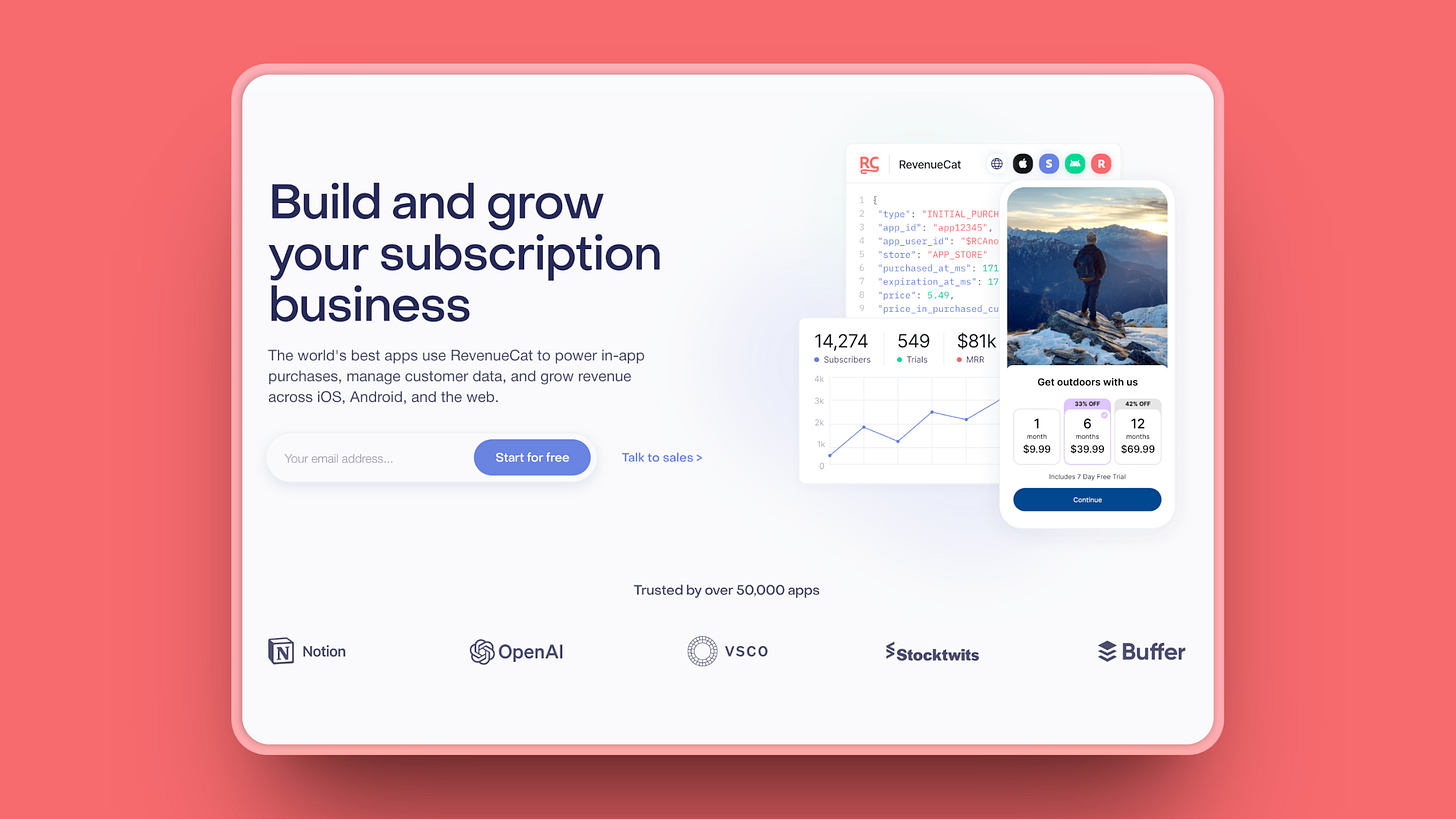

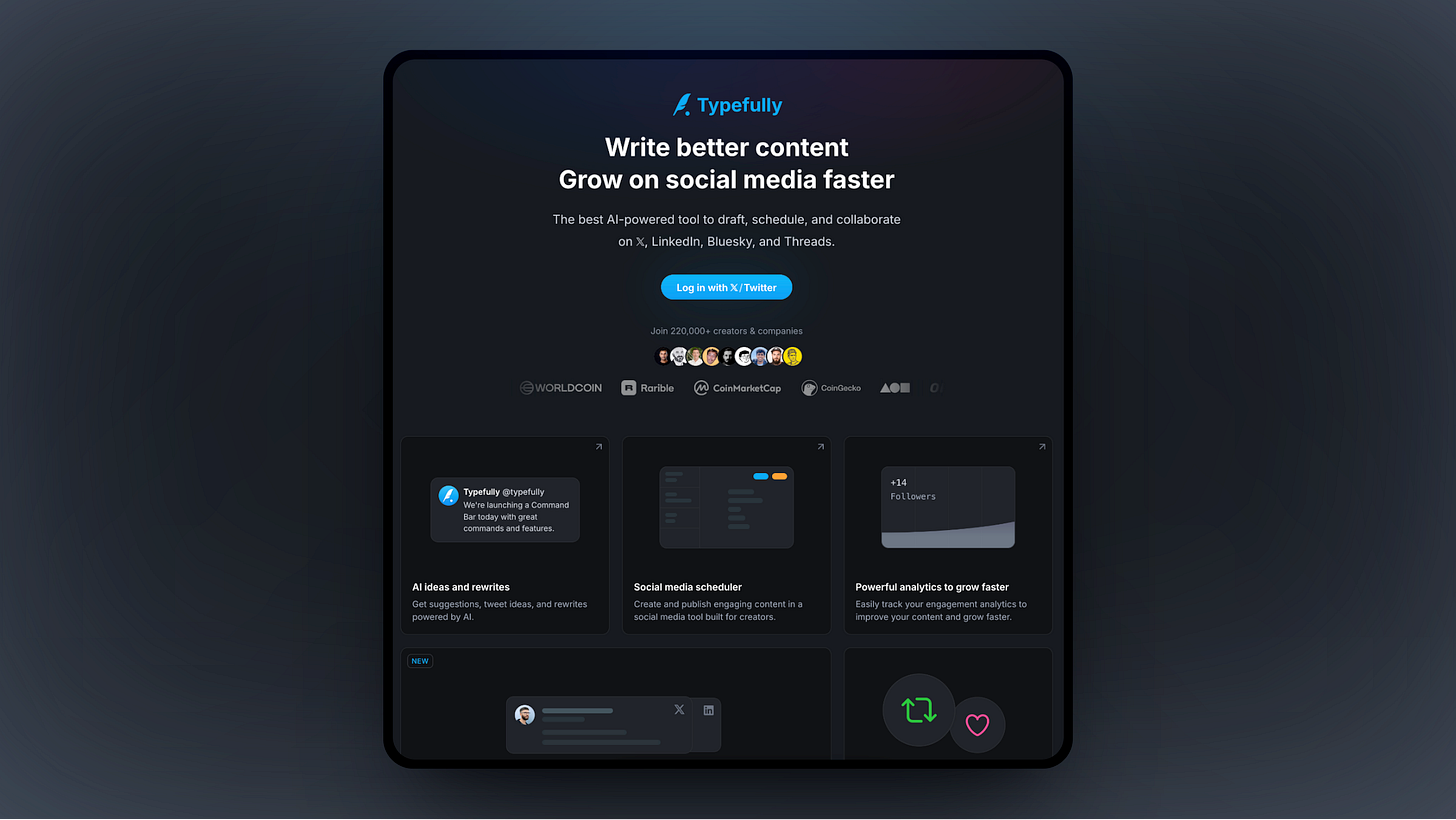
Seba, great post as usual! I have a doubt on how you manage posting here on Substack and also on Typefully, because I realized you cannot connect Typefully with Substack. So, do you duplicate content for these?